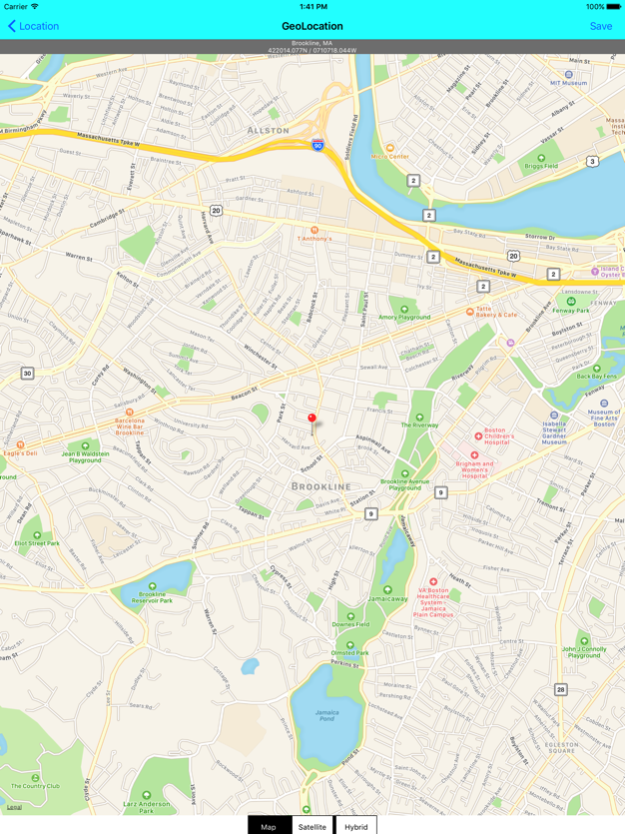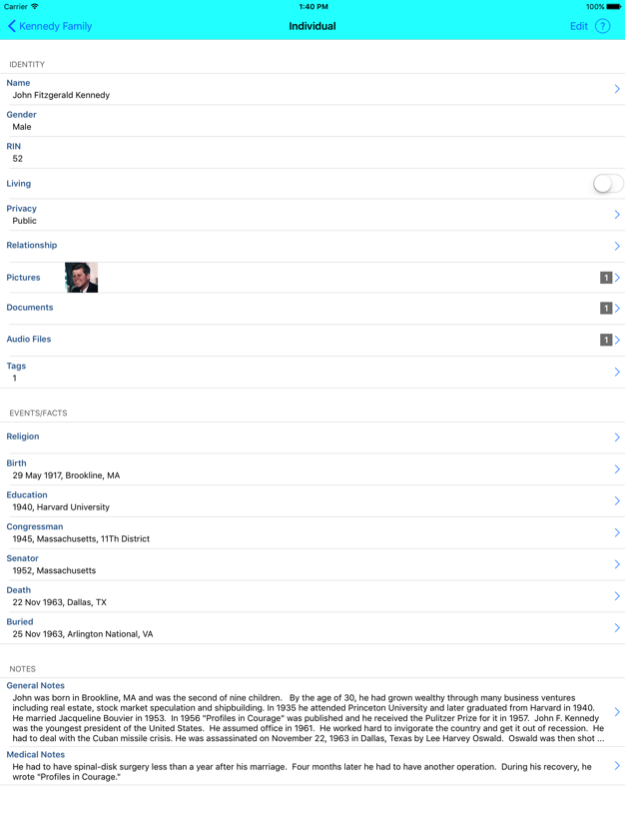Families 3.6.1
Continue to app
Paid Version
Publisher Description
Families is designed to operate in conjunction with Legacy Family Tree, the leading Windows-based genealogy software from Millennia Corp. Your Legacy family files can be easily transferred to your iPhone, iPod Touch, or iPad, enabling them to be viewed and edited wherever you are. Families supports the following functionality:
- Multiple family files
- Supports GEDCOM as well as Legacy files
- New family files can be created from scratch
- Family View, Pedigree View, Descendant View and Timeline
- Relationships
- Events
- To Do Lists
- Master and Detail Sources
- Locations and Addresses, with mapping display
- Alternate Names
- Master Lists
- Pictures, including the ability to add pictures from camera or photo album
- Documents, audio and video files
- Bookmarks
- Powerful search options
- Portrait and Landscape mode on all views
- Supports Legacy 6, 7, 8 and 9
- Support for Legacy 9 features, including same sex relationships, hashtags and stories
Families uses a highly efficient database implementation, allowing very large family files to be supported. Users have successfully displayed and edited files containing over 300,000 individuals on an iPhone.
Families requires access to a Wi-Fi network or use of a USB connection in order to transfer family files between your device and your PC.
Families requires a companion program running on the PC to transfer family files to and from the iPhone, iPod Touch or iPad. This program, Families Sync, can be downloaded free of charge from www.telgen.co.uk/families/sync.
A sample family file is included.
Support is available via support@telgen.co.uk.
Mar 14, 2024
Version 3.6.1
Fix problem opening file when number separator is not decimal point in current language
About Families
Families is a paid app for iOS published in the Office Suites & Tools list of apps, part of Business.
The company that develops Families is Malcolm Green. The latest version released by its developer is 3.6.1.
To install Families on your iOS device, just click the green Continue To App button above to start the installation process. The app is listed on our website since 2024-03-14 and was downloaded 6 times. We have already checked if the download link is safe, however for your own protection we recommend that you scan the downloaded app with your antivirus. Your antivirus may detect the Families as malware if the download link is broken.
How to install Families on your iOS device:
- Click on the Continue To App button on our website. This will redirect you to the App Store.
- Once the Families is shown in the iTunes listing of your iOS device, you can start its download and installation. Tap on the GET button to the right of the app to start downloading it.
- If you are not logged-in the iOS appstore app, you'll be prompted for your your Apple ID and/or password.
- After Families is downloaded, you'll see an INSTALL button to the right. Tap on it to start the actual installation of the iOS app.
- Once installation is finished you can tap on the OPEN button to start it. Its icon will also be added to your device home screen.